Update 2023-09-23
I was able to transfer files using KDE Connect. This in turn created a folder on my ipad, which is now visible on my computer after I connect via USB. You can see this under Apps -> KDE Connect. Now I just drag and drop files to this folder.
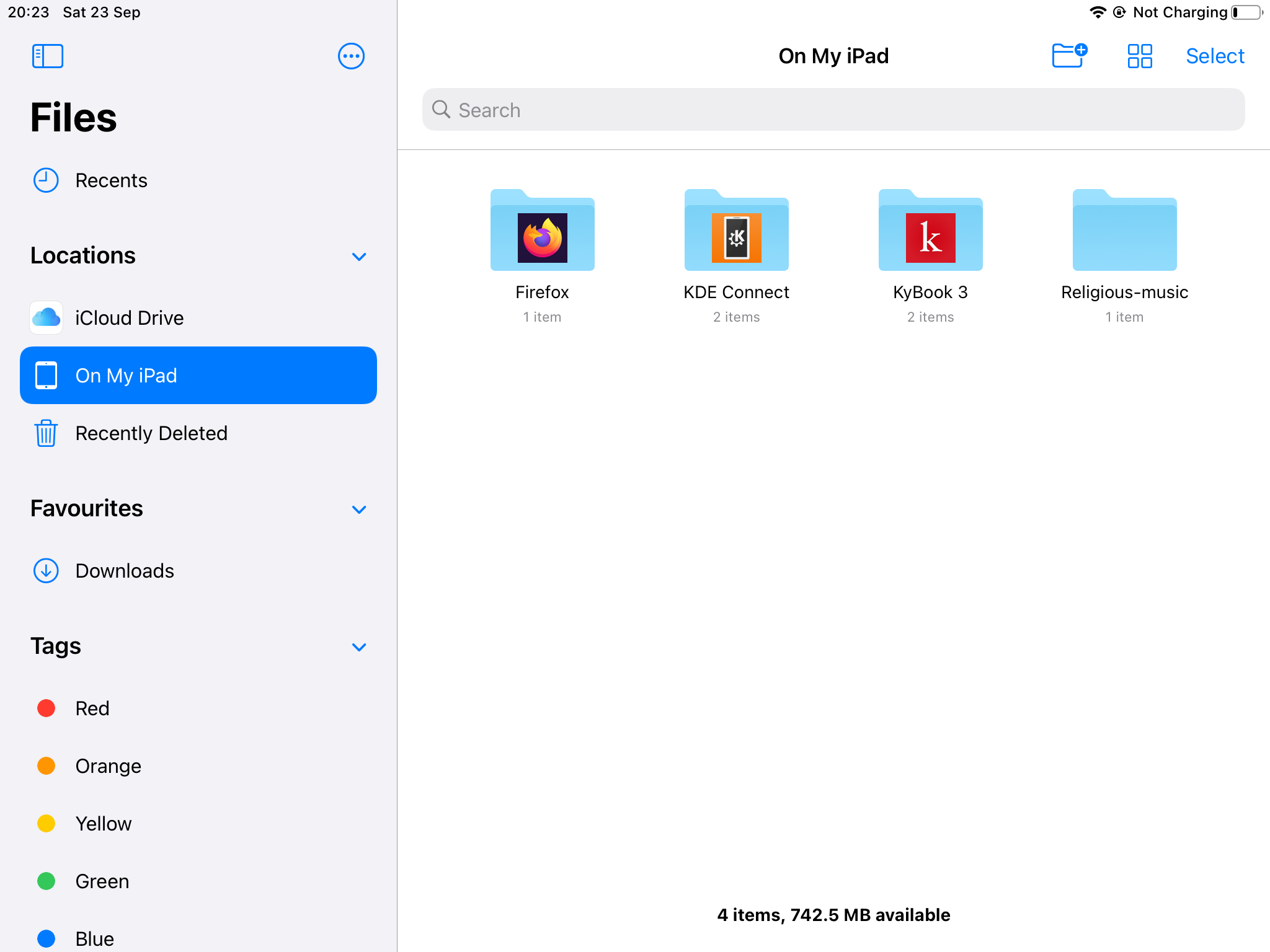
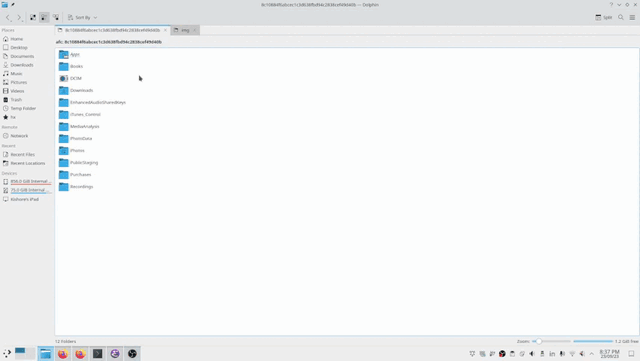
Original post
Go through the arch wiki for iOS. Important that your ipad is unlocked before you follow the steps below. When you connect your ipad, it will ask whether you trust the device which is connected.
Steps I followed
which idevicepair # just a check
yay -S libimobiledevice ifuse # install relevant libraries
systemctl status usbmuxd.service # will be active now
idevicepair list # initially will not show the devices
sudo systemctl restart usbmuxd.service # will take a while
idevicepair list # will show the uuid of the device
sudo mkdir -p /media/ipad
sudo chmod 777 /media/ipad
ifuse /media/ipad # now the ipad is mounted at /media/ipad
fusermount -u /media/ipad # to unmount the ipad
I am using this to transfer documents from my PC to my ipad. Sadly, I’m not able to see the added documents in my ipad after disconnecting, even though I can see it in my ipad through my file explorer in PC. If you have any suggestion how to do so, please let me know.
For now I’ll just use python’s httpserver to transfer between my PC and ipad. Or the other way is to use my windows machine in my virtualbox to use itunes (untested).
UPDATE: After some exploration I see that there is a file
/media/ipad/Books/Purchases/Purchases.plist which contains the list of entries
of the books available on the ipad. When I removed it (after a backup) I saw
that I’m not able to see any book in my ipad even though they exist there.
What’s more interesting is that I’m not able to access the books through the
files app either. This is a frustrating black box that I’m not able to
understand at this point of time.
Some references:
- https://askubuntu.com/questions/799414/how-to-move-files-from-ubuntu-to-iphone/820909
- https://askubuntu.com/questions/83484/what-is-the-current-state-of-apple-device-iphone-ipod-etc-support
- https://apple.stackexchange.com/questions/6221/how-can-i-transfer-large-files-from-linux-to-ipad-over-a-cable-or-wifi
- https://bbs.archlinux.org/viewtopic.php?id=184884
- https://chrislee.kr/wp/2019/12/16/mount-iphone-ipad-in-arch-linux/
- https://bbs.archlinux.org/viewtopic.php?id=202803